Don’t cancel your event! Make It virtual

We definitely didn’t foresee life as we know it taking a pause, the entire world in a pandemic, people losing their jobs, all events and weddings postponed or cancelled and the events industry in turmoil.
This is a challenging time, but rather than backing down, The Aleit Academy decided that we are going to commit to stepping up.
Due to the very uncertain circumstances and the lack of information received from the government on the re-opening of schools and tertiary educational institutions, The Aleit Academy, moved all scheduled classes from May to middle-August to e-learning, to ensure the best possible outcome for all of our students. This means that all their lectures, tests, and POE’s are taking place through online platforms.
Each year we also host one or two Aleit Academy Open Day events to invite prospective wide-eyed students and their parents to view our beautiful premises and what we have to offer. After the state of disaster was declared and all events were either cancelled or postponed, we decided to create a Virtual Open Day where prospective students can get all the information they need, in the comfort and safety of their own home.
Here are a few tips to help you convert your event to a virtual one.
It’s not going to be easy and this is completely new territory for the majority of event planners. But, a lot of companies are shifting to virtual events. Now more than ever is a time to get creative, shift our thinking, and keep our industry moving forward. We continue to urge event planners not to cancel their events. The world needs events that inspire, educate, and bring people together more than ever!

What is a virtual event?
A virtual event is any organised meet-up that takes place online rather than in a physical location. These events can range from small question-and-answer sessions to large-scale conferences with thousands of attendees.
1. Live vs Recording
When we created our Virtual Open Day video we stuck with a recorded version as we incorporated a lot of different videos and photographs from past Open Day events and 5 different team members presented the relevant information. We also added inserts from our founder and CEO. So for our video it was better to pre-record and compile the video, and then send the completed video link to everyone interested in joining us for our Open Day event.
When you are deciding on going virtual, we suggest trying a combination of a live and recorded event. Zoom is a wonderful platform where you can invite several participants to the event, complete the event live and record it to ensure that more people are able to watch it thereafter.
One obstacle associated with a live event is the internet connection of your participants that who might struggle with connectivity and therefore a recorded event will work a little bit better for those participants. Also ensure that all guests are muted while the main speaker is speaking to ensure that no noises will cut off the voice of the main speaker.
2. Keep People Engaged
The most important factor of your engagement on your video will be the length. The average human attention span is only 8 seconds. According to a study done by Microsoft, the rising popularity of smartphones, mobile data, messaging apps, and social media is the cause behind declining attention rates. Since we now have access to content anywhere and at any time, it’s become tough for us to focus on one subject.
Try and keep your virtual video short and sweet. Make sure it has a lot of visuals included and add some emotion to ensure it still feels personal. Also make sure to use clear language, large fonts, and colour contrasting images.
3. Networking at a virtual event
Did you know that Zoom has this wonderful feature to create break-out rooms where smaller groups can network, brainstorm and chat and then go back to the large group event or meeting once completed. This can ensure that people meet and get to know new people, everyone feels like they can share their thoughts and offers a break from the main speaker to ensure they stay captivated throughout the event.
Also create opportunities for engagement. For example, ask viewers to submit questions in comments or through the chat tool, ask them to participate in polls or quizzes, encourage live tweeting, take requests and suggestions, or simply shout out names as people tune in, and at the end of the event, ask for feedback.
4. Choose the right time
Create a poll on your social media platforms and ask your possible participants what time would suit them best. Remember that there are still people who are working during this time and they do not necessarily have flexible schedules to join the event.
This is where it can be great to record the event as well to ensure that people who weren’t able to join your event live, can watch it at a convenient time for them.

5. Choose the right venue
Just because it’s a virtual event doesn’t mean it can streamed/broadcasted from your bedroom. When you host your event at home, you will save a lot of money, however, remember that the camera will (or should) be zooming in and out, and viewers will be getting a good view of your background. Choose a space with a lovely background with luscious greenery or plants, that is quiet, have good quality internet connection and no echoing sound. This will ensure that your event still looks professional.
To conclude; these points are all relevant should you want to have a conference, webinar or information based event with a main speaker or MC. But what if you want to have a virtual wedding, anniversary or birthday event? John Krasinski started a YouTube channel called ‘Some Good News’ and in his latest episode he officiated a marriage between two people.
https://www.youtube.com/watch?v=NDjNX3nEfYo
He shared wonderful clips of other couples getting married. One unique couple placed printed photos of each of their friends and family members on the church benches to symbolise each of their guests being there in spirit. Other couples had their guests drive by their house in cars to celebrate their wedding day and some of them added all their guests to a Zoom call while they were saying their vows.
We look forward to witness the creativity of the events industry once it awakes from hibernation.
Resources: https://helloendless.com/dont-cancel-your-event-make-it-virtual/ | https://www.socialtables.com/blog/event-planning/virtual-event-planning/